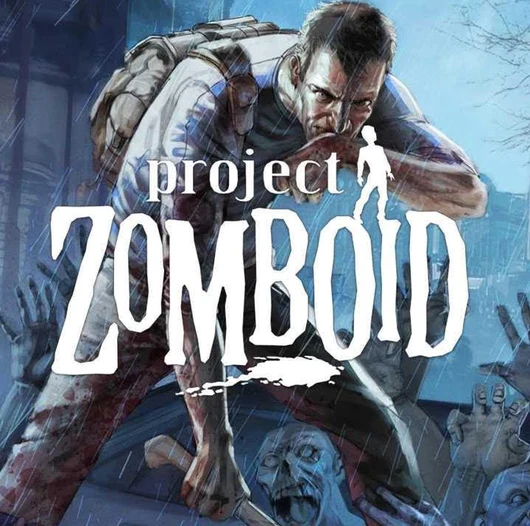Change the menu size for 4k screen
Here’s my solution: I will place the menus at the appropriate resolutions for your screen resolution (4k).
Although I don’t know programming well, I did try to modify some values to make it work.
ORIGINAL VALUES –
inventory0 x=640 y=0 width=1280 height=720 visible=true pin=false column2=240 sortBy=catInc
CHANGED VALUES
inventory0 x=640 y=0 width=2560 height=1440 visible=true pin=false column2=240 sortBy=catInc
DO THE SAME THING WITH loot0 and crafting, mechanics0 and radiotelevisionIso
– Width: ( x2 original value )
– Height: ( x2 original value )
Save your tests and then restart the game to view the results.
Repeat with other values until you find the one that matches your 4k screen resolution.
This worked for some menus but I don’t know the command lines for icons or menu frames.
I have yet to find the console.
The important thing is that I can play on my 4k screen now without having to touch it.
I can see the inventory, the character menu, and the container menu.
My screen resolutions, font changes
1) Full screen
2) 3840×2160 or 409×2160
3) FONT:
Font size: x4
– Menu font: Large
– Inventory Text Size Large
Tip font: large
4) ZOOM ON
– 200%
– 175%
– 150%
– 125%
– 75%
– 50%
Files that allow you to modify the values. Multiply the resolutions by 2, or +, depending on your 4k resolution.
Disk (C) – user – name – Zomboid – Lua – layouts.ini

This is all we can share for Change menu sizes for 4k screen – Project Zomboid for today. I hope you enjoy the guide! If you have anything to add to this guide or we forget something please let us know via comment! We check each comment! Don’t forget to check XIXGO.COM for MORE!