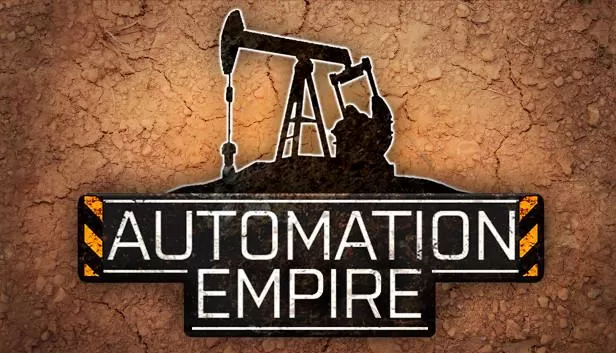We take a look at the nuts and bolts of Automation Empire.
Getting Started
Automation Empire is automation/logistics-lite for those who sometimes like to play in the shallow end of the pool. Biters wreaking havoc on your base in Factorio? Is Factory Town becoming a factory industrial complex? Nuclear waste overwhelming you in Satisfactory? Or do you just want to have some chill fun? Then welcome to the relaxing world of Automation Empire.
Editor’s Note: All information presented has been gathered from my purchased copy of the game bought on 11/30/21. I can find no version number to reference. I cannot say how my system might impact gameplay so while I will strive for accuracy there may be variables I have no control over.
In Automation Empire you will not be overwhelmed by an expansive tech tree or countless resources that need to be combined in exponentially increasing ways. Its appeal is in its simplicity. After just one playthrough you will likely feel you have mastered the game’s intricacies and be able to approach any of the 14 maps with confidence. You will be free to apply your knowledge to each new map, taking satisfaction in creating the automation and logistics network necessary to deliver 45,000 kg of cargo within a 3-month period to earn your Master Extractor’s Medallion.
There are also no survival elements or combat in the game. Just build to your heart’s content.
Each time the game is launched you will be presented with a brief configuration screen where you select screen resolution and graphics quality.


You also find the key bindings here, under the Input tab. All bindings can be remapped. The second image is a table I created to better describe the inputs. It shows the initial bindings before I reset mine, which are seen in the first image.
The cutaway view for all factories displays coding messages along the left side of the screen on the first press and hold of the Tab key. A second press and hold clears these for me.


Starting a game
Selecting “Play!” from the configuration screen brings you here:

Before playing you have some options.


While mods have been enabled no one has created any for the game as of yet and I have no clue how to do such a thing myself.

At last you’re ready to start a new game or load an existing one.

You can have active saves for each of the 14 maps. When starting a new game you have to name it and then choose whether or not to use “Starter Mode” and “Challenge Mode”.
I recommend always selecting “Starter Mode” because if you sell all the placed items (selling items in the game always returns the full purchase value) and add those monies to the funds you’re given to start with you will generally have more than the starting funds of the non-“Starter Mode”.
Here is a typical “Starter Mode” setup:

“Challenge Mode” brings taxes into the game. The tax mechanic is bizarre, sad*stic, and will suck the fun out of the game for all but the most die-hard. I would avoid it unless you’re into Dark Souls or other games that appeal to mas*chi*ts, in which case have at it.


Top Menu Bar
Now let’s look at the main play screen, beginning with the top menu bar.

Moving from left to right we first see the Pause button which is helpful when building and rebuilding your layouts. There is only one game speed. Each month takes 3 minutes and 20 seconds of real time. Shipping goals are based on 3-month periods which are 10 minutes long.
Research
Unlocking always requires research points (produced in research bays) and more often than not requires minimum kilograms of certain resources to have been researched as well. There is usually a minimum 3-month shipping quota that must also be met.
A summary table follows the item images.
















Research Upgrades and Finance
Editor’s note: I need to verify some numbers (those that don’t increase with each step) as I may have had a brain fart while collecting them but it requires a new playthrough. I will remove this note when I’ve done that.


With finances you can view the previous one month, three months, and six months.

Demand Bonus
This shows the current dollar value of each resource. As a resource is researched or shipped the bonus declines from the original 20% at a rate of .08% per crate. This results in the bonus reaching zero after 250 crates. Note that coal ore, iron ore, and gold ore decline simultaneously regardless of which of these three resources are being processed. I a*sume this is a bug but can’t say for sure.
The second image shows the final values for all resources after the bonuses have expired.


Weights
Weights are not affected by the bonus and remain constant throughout the game. Whereas the goals of the game are first to ship 30,000 kg in a 3-month period and then 45,000 kg in a 3-month period the information here will help guide you in developing your automation and logistics.
Note that Grain Meal is listed at 7 kg per crate but its actual value is 4 kg (verified by monitoring shipment results). I do not know if the “4” value is a coding error or the “7” value is a typo.

Rockets are the end-game shipping solution given their 45% cash and weight bonus. This table shows the value of each resource being shipped via cargo rocket (I didn’t bother with Ash). This data represents actual shipments. I found that multiplying values by 1.45 did not accurately represent shipping results, at least not for an an*l person such as myself.
Recipes
Recipes describe how resources are created, using either a refiner (single input) or a combiner (dual input). Some resources require the factory to be connected to water. Once water is connected to the factory there is no separate connection needed for the refiner or combiner.
Tips















Medallion and Mission Objective
The Master Seller’s Medallion is referred to as the Master Extractor’s Medallion when you earn the certificate.


Settings
Most importantly, this is where you save your game before exiting.

Bottom Info and Menu Bars
The info bar shows your current bank account balance, research points available, month and year of your current playthrough, and how many drones you have deployed as well as the maximum available based on the number of drone hubs you have built.

The bottom menu bar provides access to all infrastructure, starting with the ability to delete items. Deleting is not this game’s strong suit. You must pa*s the mouse cursor over each item individually in order to delete it. There is no ability to click and drag over an area to select multiple items.
Delete mode can also be triggered with the X key.

There is a separate ma*s delete for factories. Clicking on the factory provides an on-screen prompt and a warning-confirmation screen appears before you blow it all away.

Buildings
Dollar amounts represent the cost of constructing the item.

Clicking on items generally produces a window which provides further information and options. Pa*sing your mouse over the window may display additional information. In this example we could have the drone destroy the crate it is carrying, if it had one.

Click on the drone bay and you will read that it costs $800/month to operate and consumes 3 power units. This is incorrect. It costs $400/month to operate (as stated here) and consumes 0 power units.

Research bay consumes 2 power units. With water connected (consumes 1 water unit) research cycles are ~8.5 seconds.

Factories are two-stories high. Doorways can be place on either level but must be centered on factory-tile grid.

A factory consumes 10 power units regardless of how large it is or how many machines are placed inside. It also consumes 10 water units, when water is connected.

The minimum configuration is a 3 by 3 grid of factory tiles, each tile consisting of 9 placement spaces. The maximum configuration is a 20 by 20 grid. Factories can be rectangular within the minimum and maximum range.

Storage
All items can handle both solid or liquid resources. There are no operating costs for any of these items.
Input transfer tubes draw resources out of carts or crates and feeds them into the ground port of machines or storage containers.

Output transfer tubes draw resources out of the ground ports of storage containers and feeds them into carts or crates.

Short transfer tubes connect ground ports of machines and storage containers. Transfer tubes cannot be connected in series. It’s one and done.

Long transfer tubes (3 times the length of a short tube) connect ground ports of machines and storage containers. Again, transfer tubes cannot be connected in series.



Remote connectors provide a simplified system for moving resources around a factory.

In this example we have two input transfer tubes with yellow remote connectors collecting coal ore from carts and sending it to a large yellow container. There are four small containers which are receiving coal ore from the large container. The best way to visualize this is to imagine pipes running beneath the factory floor connecting the yellow remote connectors to the large container.
Remote connectors must be attached with transfer tubes which determine whether the remote connector functions as an input or an output device. Make sure to observe the arrow direction when placing the transfer tubes.

Power

You cannot quickly string a line of power poles as you run along, as in Factorio, but all is not lost. If you place your first pole connected to the existing grid, or power station, you can then move your cursor to the item you wish to power and repeatedly click LMB until all the poles have been placed. Note that my cursor has been hidden by the screen capture but it would be at the upper left corner or the message window.

Power stations can be placed together or spread out across the map. Connecting them to the same power grid combines their power output. Each station produces 40 units of power. No fuel is required from you to power them, just your friendly local power company.


Using water for fracking increases the speed of extraction of coal, iron, gold, and crude oil by 3, 3, 4, and 4.5 seconds respectively. Factories with air conditioning have their power cost reduced by 10% and water fed to research bays increases research speed by 10%.
The water reservoir produces 40 units of water.

Machinery
If you select a crate maker the popup message will say it consumes $1,200 per month. This is incorrect. As stated here, the cost is $1,600 per month. It consumes 1 unit of power when not in a factory.

Mining rigs consume 3 power and 3 water units, if connected.

This is not a game to obsess over ratios if you’re playing default and not Challenge, and maybe not even then. A simple rule of thumb is to feed three refiners from one crate maker regardless of resource.


Oil derricks consume no power but 3 units of water when fracking.

The $1,000 wireless power charge is never applied. I guess Jeff Bezos and Elon Musk feel they have enough money already. Just the $200 per month for power.

This reference table covers extraction and production. It includes farming which we move to next.

Farming
Farm platforms use 1 unit of water, not the 3 mentioned in the in-game popup window.

There are no operating costs for the greenhouse.

Conveyors
There are no operating costs for the conveyor system.


As with truck pitstops, unload stations need to have their priority set if using drones. They can also be set to destroy all crates, not just empty ones. This can be handy to prevent possible backups in production lines.



Transfer claws can be set to filter resources picked and to skip one or more crates.

Minecarts
There are no operating costs for this track system.

All tracks can be turned in 90 degree increments. Track can enter/exit on either level, a*suming doorways are in place. Pressing “T” while placing curves alternates between the two radii. Elevated-track supports adjust around obstacles.
For reasons I don’t understand, but then there are lots of things I don’t understand, carts travel faster on elevated track. Don’t question it, just go with it.

Claw Train
There are no operating costs for this track system.

The track has two elevation options. The highest elevation can only be used outside of factories. This setup is for illustrative purposes only, it serves no function as built.



The truck loader has 10 drop-off stops built in.

I never found a good use for the crate gate but I tend to keep my logistics simple. Its function might prove useful for the more creative gamers.

Trains
Curves have a single radius unlike minecart tracks.

Trains load from only one silo at a time so multiple silos will not decrease loading times. Rather, the number of silos determines the number of rail cars.
This is what my testing uncovered. I stopped at 20 cars. I never ran a train that large. I also discovered that when I removed silos it did not reduce the number of rail cars.
0 to 3 silos – 4 rail cars
4 silos – 5 cars
5 – 6
6 – 8
7 – 9
8 – 10
9- – 11
10 – 12
11 – 14
12 – 15
13 – 16
14 – 17
15 – 18
16 silos – 20 rail cars

When placing a train entrance a popup window will say the cost is $40,000. This is incorrect. The cost as stated here, $50,000, is accurate. However, the power cost is incorrect. It consumes $6,000 per month, not $1,500. It also uses 5 power units.
Trains take 1 minute, 30 seconds to enter the map (before speed upgrades). The timer begins when the previous train completely exits the map.

Train exits can be placed into any plateau on the map. There is no proximity requirement.

Trucks
There are no operating costs for trucks or their road system.
Roads, unlike tracks, pipes, and power lines, cannot cross canyons or water.

Trucks initially spawn every 15 seconds (reduced with uprades) whether there is space for them or not. If pitstops are blocked they will simply exit the map.


Road exits have no proximity restriction and may be placed into any plateau.

Monorail
For most people monorails come too late in the game to be of much value but they can be very useful for moving large volumes of resources very quickly. It’s worth playing with them at least once.
Tracks and loaders/unloaders cannot be placed inside factories, though I would love to be able to.

Loading and unloading of monorail cars is instantaneous. The cars don’t even stop. They collect or deliver their cargo as they pa*s over the loaders and unloaders. Their speed is equal to minecarts that have had their speed fully upgraded,


Have Fun
I enjoy playing Automation Empire. I hope that this guide a*sists you in having fun as well.
This is all we can share for Full Guide – Automation Empire for today. I hope you enjoy the guide! If you have anything to add to this guide or we forget something please let us know via comment! We check each comment! Don’t forget to check XIXGO.COM for MORE!